Are you feeling lost in the world of keywords and search terms? Don’t worry, we’ve got you covered.
In this article, we’ll unravel the difference between these two concepts and show you how they work together.
Keywords are the foundation of marketing campaigns, while search terms are what users type into search boxes. By understanding this dynamic relationship, you can optimize your marketing strategies and gain valuable insights.
So, let’s dive in and unlock the power of keywords and search terms!

Key Takeaways
- Search queries are the literal text used to initiate a search, while keywords are the words or phrases used in paid search or organic marketing campaigns.
- Understanding user intent is crucial for optimizing keywords, as keywords are the exact terms or phrases that a website wants to rank for on Google.
- By leveraging audiences’ search queries, marketers can inform keyword research and improve search rankings.
- Marketers use search terms to inform their keywords and match what potential customers are searching for.
Definition of Keywords and Search Terms
Let’s start by understanding the difference between keywords and search terms.
Keywords are the specific words or phrases that marketers target in their SEO and PPC campaigns.
Search terms, on the other hand, refer to the actual words or strings of words that users type into a search engine.
Keywords are used by marketers to define their overall strategy.
Search terms, on the other hand, help inform their keyword choices based on what potential customers are searching for.
What is a keyword?
A keyword is an exact word or phrase that you, as a marketer, target in your paid or organic search campaigns. Here are three key points to understand about keywords:
- Keywords are the foundation of search campaigns: They’re the specific terms or phrases that you want your website to rank for on search engines like Google. By optimizing your content around these keywords, you can improve your visibility and attract more relevant traffic.
- Users may not know or care about keywords: While keywords are crucial for marketers, users are more focused on their search intent and finding the information they need. It’s important for marketers to understand user intent and create content that aligns with what users are searching for.
- Keywords and search terms serve different purposes: Search terms or queries are what users type into a search box, while keywords are what marketers use to define their overall strategy. Marketers use search terms to inform their keyword research and ensure they’re targeting what potential customers are searching for.
Understanding the difference between keywords and search terms is essential for creating effective marketing campaigns and connecting with your target audience.

What is a search term?
Are you wondering if search terms are the same as keywords?
While there’s a relationship between search terms and keywords, they aren’t exactly the same.
Search terms refer to the actual words or phrases that users type into a search engine, while keywords are the specific words or phrases that marketers target in their SEO or PPC campaigns.
Understanding this difference is crucial for optimizing your search campaigns and connecting with the most relevant audience.
Are search terms keywords?
Understanding search terms and keywords can help you navigate the world of digital marketing more effectively.
Here’s the difference:
1) Search terms are the actual words or phrases users type into a search engine.
2) Keywords are the targeted terms or phrases used in marketing campaigns.
3) Search queries are the real-world application of keywords in search.
Marketers use search terms to inform their targeted keywords and connect with their audience.
What are the three types of search keywords?
Let’s explore the three types of search keywords: navigational, transactional, and informational.
Navigational keywords are used when users are looking for a specific website or brand. Transactional keywords indicate that users are ready to make a purchase or take a specific action. Informational keywords are used when users are seeking information or answers to their questions.
Understanding these different types of keywords can help you tailor your content and marketing strategies to better meet the needs of your target audience.
Navigational
When it comes to search keywords, one important category to consider is navigational keywords. Navigational searches occur when someone is looking for a specific website or brand. These types of searches indicate that the user has a specific destination in mind and wants to reach it quickly.
Here are three key points about navigational keywords:
- Brand-specific navigation: Users may search for a brand name directly to find the homepage or specific product pages.
- Product-specific navigation: Users may search for a specific product along with the platform or website they want to purchase it from.
- Easy access to desired destination: Navigational keywords help users bypass search engine results and go straight to their intended website.
Understanding navigational keywords is essential for marketers to optimize their SEO and make it easy for users to find their websites or products quickly.
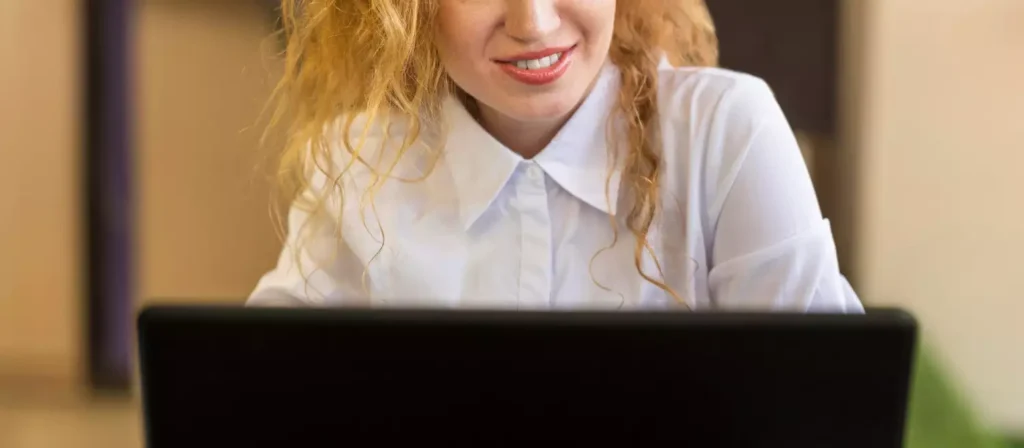
Transactional
To optimize your SEO and make it easy for users to find your website or products quickly, it’s important to understand the three types of search keywords.
Transactional searches are when users are specifically looking to make a purchase. These searches indicate a clear intent to buy, rather than seeking information. For example, searches like ‘buy treadmill,’ ‘buy iPhone,’ or ‘refurbished MacBook’ are transactional searches. Google recognizes this intent and displays top-ranking pages from ecommerce sites.
Understanding transactional keywords is crucial for targeting customers who are ready to make a purchase. By incorporating transactional keywords into your SEO and PPC campaigns, you can increase your chances of attracting potential customers and driving conversions.
Informational
To optimize your SEO and make it easy for users to find your website or products quickly, it’s important to understand the three types of search keywords. These types include informational keywords, which are when users want to find information about a particular topic. Informational searches often start with question words like ‘what,’ ‘how,’ or ‘why.’
Here are three key characteristics of informational keywords:
- Intent for knowledge: Users are seeking answers, explanations, or definitions.
- Broad scope: Informational keywords cover a wide range of topics and can be quite general.
- Educational focus: Content targeting informational keywords should provide valuable and informative information to satisfy the user’s search intent.

Understanding Search Queries
Understanding search queries is essential for optimizing keywords and improving search rankings. While search terms and keywords are closely related, there are distinct differences between them. A search query is the literal text used to initiate a search, while keywords are the words or phrases used in paid search or organic marketing campaigns. To better understand the relationship between search queries and keywords, consider the following table:
| Search Queries | Keywords |
|---|---|
| The text used to initiate a search | Words or phrases used in marketing campaigns |
| Reflects user intent | Defined by marketers and used to optimize campaigns |
| Can vary in how they are phrased or ordered | Exact terms or phrases targeted by marketers |
| Provides valuable insights for keyword research | Foundation of search campaigns |
Understanding Keywords
Now let’s delve into the topic of keywords and their significance in search campaigns. Understanding keywords is essential for optimizing your search campaigns and improving your search rankings. Here are three key points to consider:
- Keywords are the foundation of your search campaigns. They’re the exact terms or phrases that you want to rank for on search engines like Google. By targeting specific keywords, you can increase your visibility and attract relevant traffic to your website.
- Search terms or search queries, on the other hand, are what users actually type into the search box. These may include misspellings, additional words, or be out of order. By analyzing search queries, you can gain insights into user intent and use this information to inform your keyword research.
- Match types, such as exact match and broad match, play a significant role in keyword targeting. Exact match ensures that your ads are shown only when the search term matches your keyword exactly, while broad match allows for variations and related terms. Understanding match types can help you optimize your keyword lists and improve the performance of your search campaigns.
Using Search Queries to Improve Keyword Game
Improve your keyword game by leveraging search queries to gain valuable insights and optimize your search campaigns.
Knowing the difference between search terms and keywords is essential for effective marketing. While keywords are the exact words or phrases targeted in a campaign, search terms are what users actually type into a search box.
By understanding the different search queries that users use to find your content, you can better inform your keyword research and improve your search rankings.
Utilize tools like Google Analytics, Google Search Console, and Google Search to discover high-value pages and mine for high-value search queries.
Additionally, Google Autocomplete can help expand your keyword research by providing predictions based on popularity.
Expanding Keyword Horizons With Google Autocomplete
Expand your keyword research and gain valuable insights by utilizing Google Autocomplete. This powerful tool can help you uncover new opportunities and expand your keyword horizons.
Here are three reasons why you should incorporate Google Autocomplete into your keyword research strategy:
- Discover related terms: By typing a keyword into the Google search bar without pressing enter, you can see predictions based on popularity. This allows you to uncover related terms or variants that users may be searching for. Expanding your keyword horizons in this way can help you optimize your search campaigns and reach a wider audience.
- Understand user intent: Google Autocomplete provides suggestions based on what users are actually typing into the search box. By analyzing this list of search queries, you can gain a deeper understanding of the search intent of your audience. This insight can inform your keyword selection and help you create more relevant and targeted content.
- Optimize for local searches: By adjusting your settings and using a private window or VPN, you can see predictions for your target audience’s location. This allows you to tailor your keyword research specifically to the geographic location of your audience, helping you optimize your search campaigns for local searches.
Incorporating Google Autocomplete into your keyword research strategy can provide valuable insights and help you optimize your search campaigns. Start using this powerful tool today to expand your keyword horizons and stay ahead of the competition.

Using Search Terms to Inform Keywords
Start by using search terms to identify the most relevant keywords for your target audience. By understanding the search queries and queries used by your audience, you can gain valuable insights into their needs and preferences. This information can then be used to inform your keyword research and improve the effectiveness of your search campaigns.
Tools like Google Analytics and Google Search Console can help you find search queries that users interact with meaningfully, allowing you to find search queries with keywords that align with your business objectives. By leveraging these search terms, you can ensure that your keywords are targeted and relevant, leading to better search rankings and increased visibility for your brand.
Don’t underestimate the power of search terms in informing your keyword strategy and connecting with your audience.
Managing Keywords Based on Search Terms Data
To effectively manage your keywords based on search terms data, you need to analyze and utilize the insights gained from your target audience’s search queries. By examining the search terms that users are typing into search engines, you can uncover valuable information about their intent and preferences.
This data can inform your keyword research, allowing you to identify high-performing search terms that can be added as keywords to your campaigns. Additionally, you can create content around popular search queries to generate more traffic and improve search rankings.
Adjusting your bids based on the search terms report can also help optimize your keyword strategy. By using match types and modifiers, as well as adding negative keywords to prevent irrelevant ad impressions, you can ensure that your keywords are effectively targeting your desired audience.
Frequently Asked Questions
How Do Search Queries Differ From Search Intent?
Search queries differ from search intent in that queries are the literal text used to initiate a search, while intent refers to the underlying motivation behind the query. Understanding intent helps marketers optimize keywords for better results.
What Are the Benefits of Using Google Autocomplete for Keyword Research?
Using Google Autocomplete for keyword research benefits you by expanding your keyword horizons. Adjust settings and use a private window to see predictions for your target audience’s location. This helps in discovering related terms and optimizing search campaigns.
How Can Search Terms Be Used to Inform Keyword Selection?
To inform your keyword selection, use search terms. They give insights into what your target audience is searching for. By understanding their queries, you can optimize your keywords and connect with the right audience.
What Are Some Strategies for Managing Keywords Based on Search Terms Data?
To manage keywords based on search terms data, analyze high-performing search terms and add them as keywords. Create content around search queries to generate more traffic. Adjust bids and optimize keyword lists using match types and modifiers.
How Can Understanding Search Queries Help Improve Keyword Optimization and Search Rankings?
Understanding search queries helps you optimize keywords and improve search rankings. By analyzing how users search for content, you can align your keywords with their intent and create effective marketing campaigns to reach your target audience.


